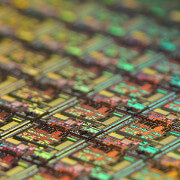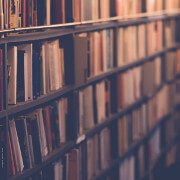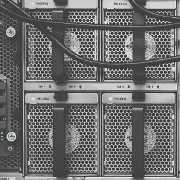Microsoft Azure | Learn How To Easily Master This Cloud
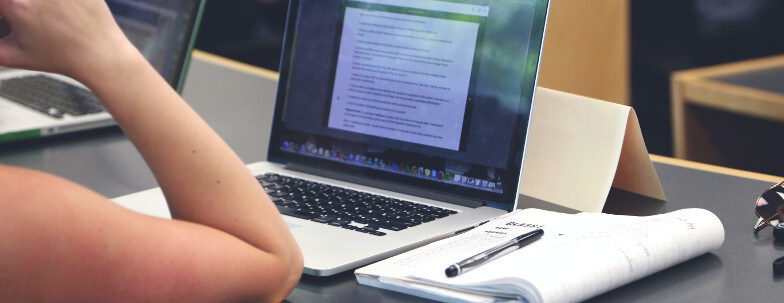
Is Azure Easy To Learn?
If you are just starting out with Microsoft Azure, or have even been working with it for a while, it can be overwhelming to see all of the available services and products. This begs the question, is Azure easy to learn?
Microsoft has created and freely provided a vast amount of documentation for their Azure services. Over and above this they have prepared many tutorials, courses, and exams to help their Microsoft Azure customers easily become proficient in any of the available services.
Given that all of this information is available from Microsoft, it may be difficult to understand where to start the learning process. It also may be difficult to know which of the learning paths available should be followed for a certain use case or task. The following post will briefly describe many of the options available to make learning Azure as easy as possible.
Microsoft Azure Documentation
Microsoft provides a documentation website that is the starting point for learning about almost every cloud service that Microsoft has created. This resource links out to documentation resources on services like Azure, Visual Studio, Office, Microsoft 365, Microsoft SQL, Dynamics 365 and many more.
However when looking at Azure specifically, there are many different categories of documentation available which cover all of the Microsoft Azure services. This includes documentation of services covering categories like AI and Machine Learning, Compute, Blockchain, Container, Databases, Media, Migration Services, Storage, Web services, and many more.
Within each category there is documentation specifically aimed at the various Microsoft Azure services that are encompassed by the given category. For example, the database documentation category covers thirteen different services in the database space provided by Microsoft Azure.
Microsoft Azure Certifications
If working with Azure is going to part of your professional career, or if you are looking to get into a cloud based career, looking into the Microsoft Azure Certifications is likely a good idea.
There is a large array of options available for certification within the Microsoft Azure cloud space. These includes certifications for developers, administrators, solutions architects, data engineers, data scientists, AI engineers, DevOps engineers, security engineers and functional consultants. The certifications based on these job roles are specifically tuned to teach the best ways of working with Microsoft Azure for the specific role.
Microsoft Learn TV
Another interesting part of the Microsoft documentation site is their Learn TV page. From this page you are able to find videos about almost any topic related to Microsoft Azure. Some people are more visual learners, and this is specifically designed for those people.
There are videos related to learning to code with Python, how to build great solutions using the Microsoft Azure Well-Architected Framework, how to build modern UI applications using the Blazor Web Assembly tools, how to publish a web app and API with Azure Static Web Apps, and much much more. This is definitely a section of the Microsoft documentation site that is worth taking a look at.
Microsoft Azure Code Samples
Within the Microsoft documentation site, there are many code samples provided for a large array of Microsoft Azure Services. This includes samples in many different programming languages including ASP .NET, C, C#, C++, F#, Go, Java, Javascript, Python, TypeScript, Azure PowerShell and even examples on how to work with the Azure CLI to perform many different tasks. Currently there are 913 code sample examples available to learn from for almost every Azure service that exists. This includes examples in the machine learning space, storage examples, examples of working with IoT use cases and more.
Microsoft Learning Paths
Learning paths are another set of items provided by the Microsoft documentation site. These lessons provide many hours of learning on a specific topic that the Microsoft Azure cloud customer might be interested in. Currently when looking at the learning paths available for Azure there are 121 topics available to learn from. The list of learning paths can be narrowed down to specific roles if desired and also narrowed to different levels of difficulty, including Beginner, Intermediate, or Advanced.
Learning Path - Azure Fundamentals
The Azure Fundamentals learning path provides over 9 hours and 48 minutes of material covering many of the required topics to learn in order to use Microsoft Azure on a basic level. This material is mainly designed for someone just starting out with Microsoft Azure and is suitable to almost every role of user that would be using the cloud service.
You’ll learn things around designing for high availability, elasticity, fault tolerance, and other similar topics related to working with the Microsoft Azure cloud. You’ll also learn why working with the cloud can be a time and money saver compared to hosting and running similar services on your own.
Learning Path - Evolve Your DevOps Practices
This is a shorter learning path provided by Microsoft that is specifically tuned for the DevOps role. The content for this course is currently about one hour and 57 minutes of learning material. This course will teach how stream maps can help evaluate your current processes and technologies. You’ll also learn how to setup and configure the Azure DevOps service for your organization or team as well as to use Azure Boards for planning and tracking progress across one or many different projects and tasks.
Learning Path - Azure for the Data Engineer
If your role is currently to work with data, or you want to learn how to more effectively work with data, this learning path for the Data Engineer is a good option to consider. This is a shorter learning path which covers around 1 hour and 51 minutes of content and is designed for the beginner Azure user in this space. The course will specifically go over the storage systems and services available to Microsoft Azure users and how to best make use of them. It will also help you learn how to decide which storage service is best suited for the given work load.
Learning Path - Store Data in Azure
Related to the previous learning path, this one is also about storing data in the Microsoft Azure cloud. It is also specifically designed with the beginner in mind but it has more learning material within it, with a learning time of about 3 hours and 50 minutes. This will give the learner more fundamental knowledge of how unstructured and relational data should be used and stored within Microsoft Azure, but it will also show how the user could make use of different archival storage solutions provided by the Microsoft Azure cloud. Since the amount of data most companies end up generating or receiving is expanding massively year over year, this is likely a learning path that is worth exploring at some point.
Learning Path - Manage identity and Access in Azure Active Directory
This is another beginner level learning path, but with quite a bit of content available to those that want to learn the information. Currently the amount of content contained within this learning path is usually learned over 6 hours and eight minutes.
Within this learning path you’ll gain a fundamental understanding of how subscriptions work within the Microsoft Azure cloud environment and how users and groups can be setup and configured within the azure active directory linked to the Microsoft Azure subscription. This course should be taken before the Azure Security Engineer Associate Engineer certification offered by Microsoft.
Learning Path - Get Started With Artificial Intelligence
This is a very short learning path with only twenty seven minutes of content available, but is designed for a beginner within the artificial intelligence space. This learning path will essentially give an overview of the different machine learning services and systems available in the Microsoft Azure cloud ecosystem.
This will give a brief overview of topics like anomaly detection, computer vision, natural language processing, conversational AI, responsible AI and give you an idea of how they might be used within the Azure portal. This is all packaged in ten short learning units. Even though this is short, you’ll quickly learn the power of some of machine learning models available to Microsoft Azure customers.
Learning Path - Create Serverless Applications
This learning path is quite comprehensive and has components suited for both beginner and intermediate Microsoft Azure customers. The learning path is essentially a combination of 10 different modules which encompass a variety of topics which include Azure Functions, Azure Function Triggers, input and output binding related to Azure Functions, long running serverless workflows with Durable Functions, how to develop, test, and publish Azure Functions, how to do the same with Visual Studio, how to monitor GitHub events using a webhook powered by Azure Functions, enabling automatic updates in web applications using Azure Functions and the SignalR service, and finally how to expose Azure Function apps as a consistent API by using Azure Management.
Learning Path - Manage Resources in Azure
This is another longer learning path which covers several learning modules. The six modules contained within this learning path contain approximately five hours and two minutes of material. The first module being about aligning your requirements with different cloud types and service models in Microsoft Azure. The next module explains how to work with Azure services using the CLI.
Following the learning path, you’ll next learn how to automate Azure tasks with the PowerShell scripting language. Next up is learning how to predict costs and optimize spending within the Azure cloud. The next module explains how to organize things with Azure Resource Manager and finally a module explaining how to move resources between resource groups is given.
Learning Path - Architect Network Infrastructure in Azure
One important aspect of most cloud environments is the networking setup and configuration. This is because all services talk to each other via the cloud virtual networks. Learning how to best define and setup these networks is an essential ability within the Microsoft Azure cloud. This is a really in depth learning path with over eight hours and 59 minutes of learning material.
This material is specifically designed for an intermediate learning level. There are 12 different modules covering a wide variety of networking related material for the cloud user. For example you’ll learn how to connect your on premises network to the Azure network using a VPN gateway. Similarly, one module describes how to connect the on premises network to the Azure global network using ExpressRoute. On the security front, another module describes how to secure and isolate access to different items by using network security groups and service endpoints.
Learning Path - Build Applications with Azure DevOps
Another intermediate learning path available to Azure customers is the Build Applications with Azure DevOps, which covers various modules that spans six hours and 45 minutes of learning content. After going through this learning path you’ll learn concepts like working collaboratively with others using Azure Pipelines and GitHub. You’ll see how to run automated tests within pipelines to verify code quality and identify other issues before releasing the software into productions environments.
This learning path currently covers six different modules with most of them focused on Azure Pipelines and GitHub, but also looking into the Azure Artifacts service. Once finished completing this learning path, you’ll have a pretty good idea of how to best configure and run DevOps related tasks within Microsoft Azure.
Learning Path - Secure Your Data in Azure
Securing data within the Azure cloud environment is a very important task. That is why following this learning path is a good idea for most Microsoft Azure users. This learning path covers five hours and thirty eight minutes of material broken into 7 different modules.
The topics of these modules cover things like Security, Responsibility and Trust in Azure, as well as the top five security items to consider before pushing to production. You’ll learn how to configure security policies to manage data within the Azure cloud environment. You’ll be given instructions on how to best secure your Azure Storage accounts and how to configure and manage secrets with the Azure KeyVault service.
Another important topic that is covered in this learning path is how to secure Azure resources with role-based access control, or RBAC for short. Finally another useful topic that is covered is the best practices for securing Azure SQL Databases within the Microsoft Azure cloud. Keeping data secure is usually a top priority for most cloud users.
Learning Path - Architect Storage Infrastructure in Azure
This learning path is intermediate in difficulty and covers over six hours and thirty minutes of content. Anyone that is working with the cloud and that needs to store large amounts of data should follow these learning lessons so that the storage infrastructure is setup the best way possible for the given task as hand.
There are nine different modules provided in this learning path which are all related to the storage systems and services available within Microsoft Azure. You’ll learn the best approaches for storing data within Azure, how to create an Azure Storage account, how to use Azure Storage Explorer to upload, download, and manage data within Azure Storage accounts.
Instructions on how to connect applications to Azure Storage will also be described and you’ll learn how to make your data highly-available with the read-access geo-redundant storage feature available to Azure Storage account users. There are also instructions on how to best secure a storage account and how to best store and share files with the Azure Files service.
Another related topic is how to choose the right disk storage option for any virtual machine that might be running within your cloud environment. Finally you’ll learn how to monitor, diagnose, and troubleshoot any issues that you might run into when working with the different storage systems available within Microsoft Azure.
Learning Path - Architect Compute Infrastructure with Azure
This intermediate level learning path is also quite significant in length, covering over six hours and 54 minutes of material. However, when working with an environment like Microsoft Azure, learning how to best setup, configure and maintain compute instances is likely a good idea for most cloud users.
There are nine different modules contained within this course spanning many different topics related to the virtual machines available in the Microsoft Azure cloud. You’ll learn about the different compute options available, how to manage those compute instances with the Azure command line interface (CLI), choosing the best provisioning solution for your applications, designing Azure Resource Manager (ARM) templates to automate the construction of the compute resources.
Another module describes how to pre-package virtual machines with VHD templates, and how to build scalable applications using the Virtual Machine Scale Sets (VMSS). You’ll also learn how to choose the best service for automating business processes and how to run high performance computing on top of the Microsoft Azure compute infrastructure. Also, if you have an application that would benefit from running many tasks in parallel, this learning task will show how to accomplish this using Azure Batch with the Azure CLI.
Azure Can Be Easy To Learn
As you can see, there is an incredibly vast amount of ways to learn about the different services provided by Microsoft Azure, and the above only just scratches the surface of what is available. If you are willing to put in the time to learn these different services, you can become a highly effective user of Microsoft Azure.